Share your cost perspective report
You can share the cost report of your Perspective with your stakeholders. Create a daily, weekly, monthly, or yearly sharing schedule. The report is sent as per the set frequency.
This topic describes how to create a schedule to share your Perspectives' reports.
Create a New Report
You can create a schedule for sharing the cost report from your Perspective. Perform the following steps to create a schedule:
-
In Perspectives, in Reports and Budget, click create new Report schedule.
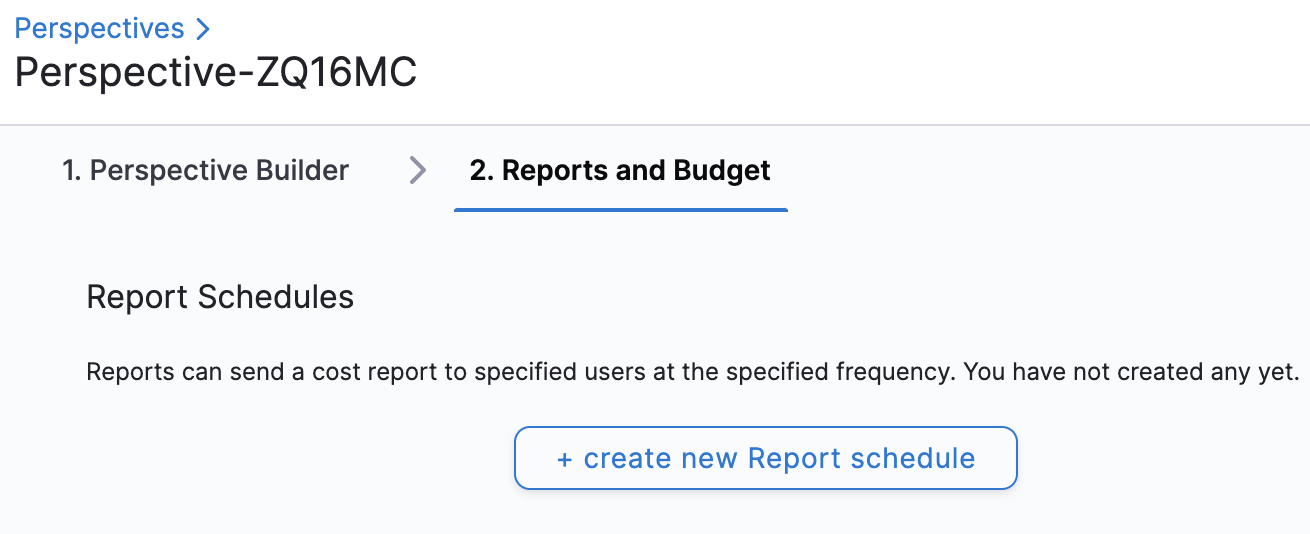
-
In Name, enter a name for your Perspective report.
-
In Add a report schedule, select the timezone.
-
Select the frequency for sharing the report.
- Daily: Select the time from the drop-down list. In minutes, you can select zero or thirty minutes only.
- Weekly: Select the day and time from the drop-down list.
- Monthly: Select date and time from the drop-down list.
- Yearly: Select the month, date, and time from the drop-down list.
-
In Send report to, enter an email ID of the recipient.You can add up to 50 email IDs for sharing the report schedule. Email IDs are separated by a comma.
-
Click Save.
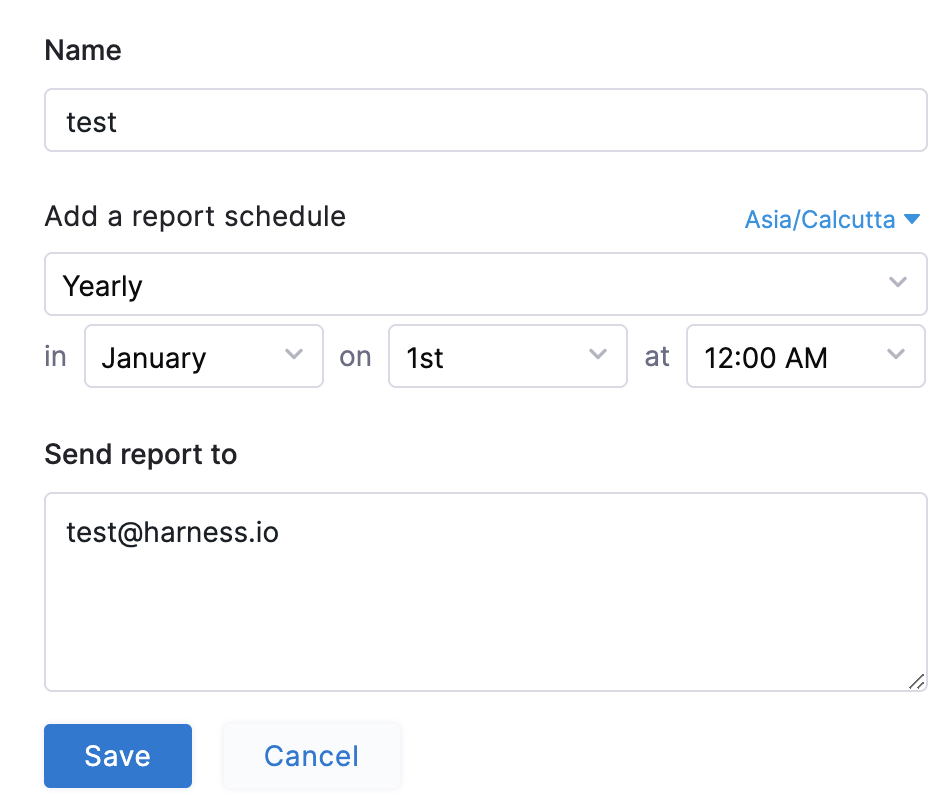
-
Click Save Perspective.
Edit a Report Sharing Schedule
To edit your report sharing schedule, perform the following steps:
-
Click Edit.
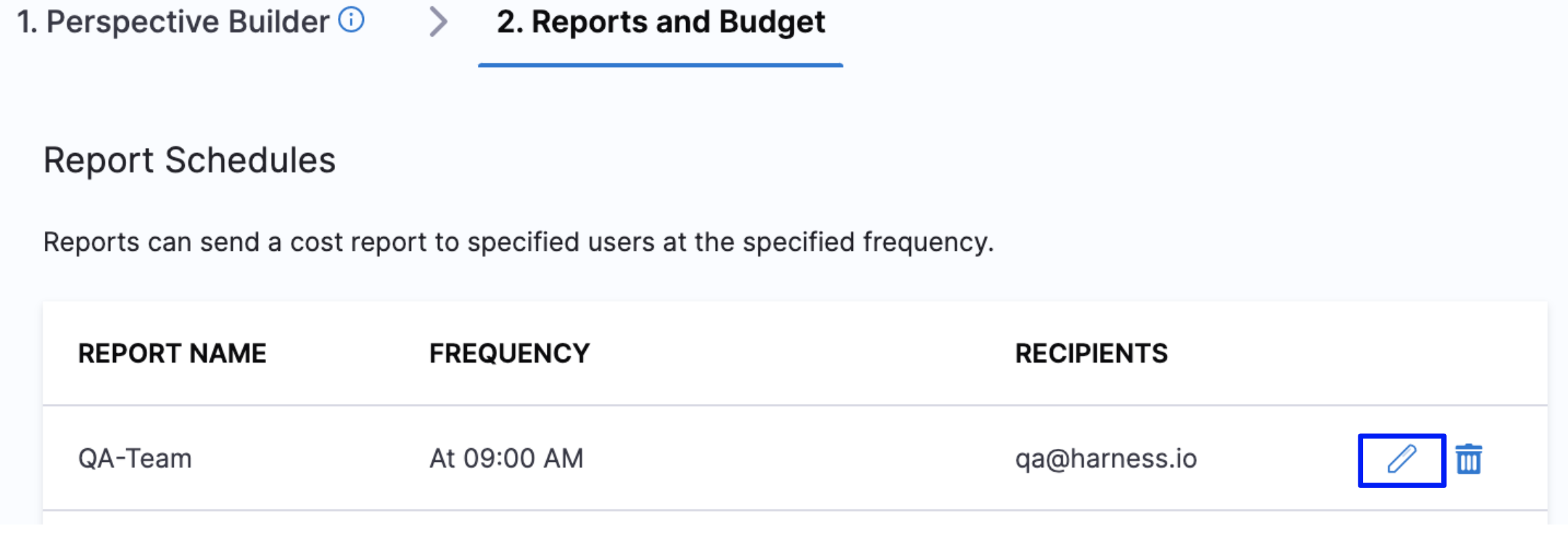
-
The Report Sharing Schedule settings appear. Follow the steps in Create a New Report to edit the details of the schedule.
Delete a Report Sharing Schedule
Once a schedule is deleted, it cannot be restored. To delete your report sharing schedule, perform the following steps:
-
Click Delete.
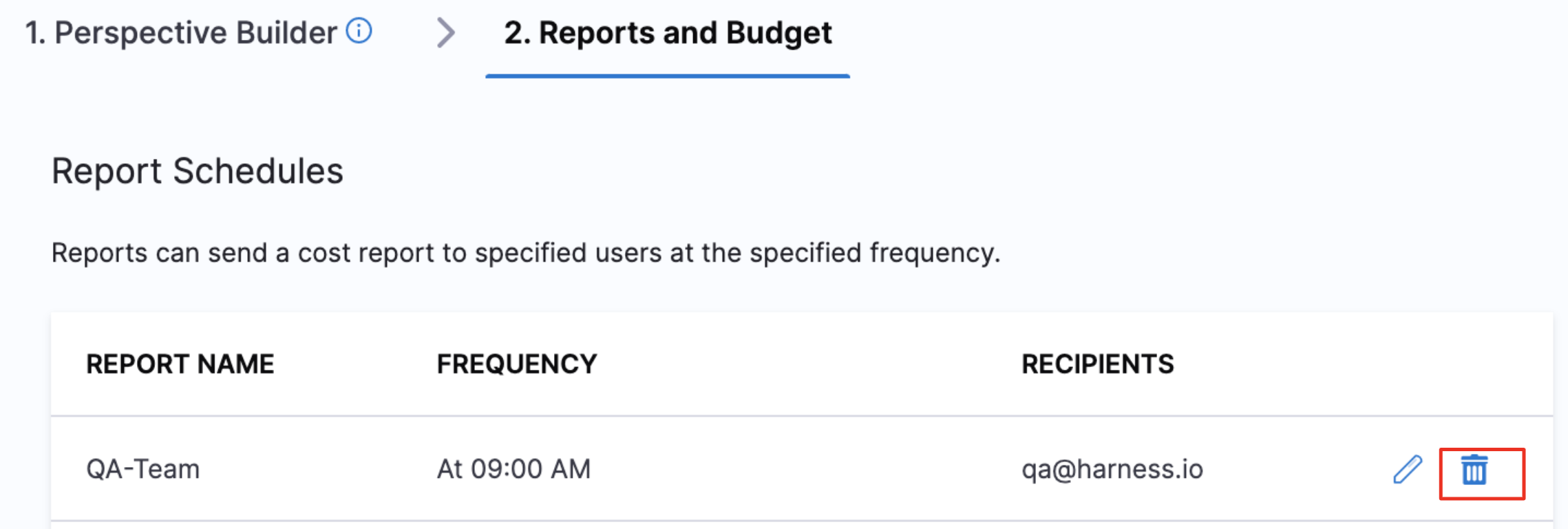
-
Click Confirm Delete.
The schedule no longer appears in the Perspective Builder.