Provision and destroy workspaces
After you create a workspace, you can perform operations against the configuration, such as provisioning and destroying. You must use a Harness pipeline to provision or destroy a workspace.
Provision a workspace
You can use the Harness Visual Editor or YAML to provision a workspace.
- Visual
- YAML
-
In the Harness project pane, select Pipelines.
-
Select + Create a Pipeline and set up a pipeline.
-
Select Add Stage, and then on the Select Stage Type pane, select Infrastructure.
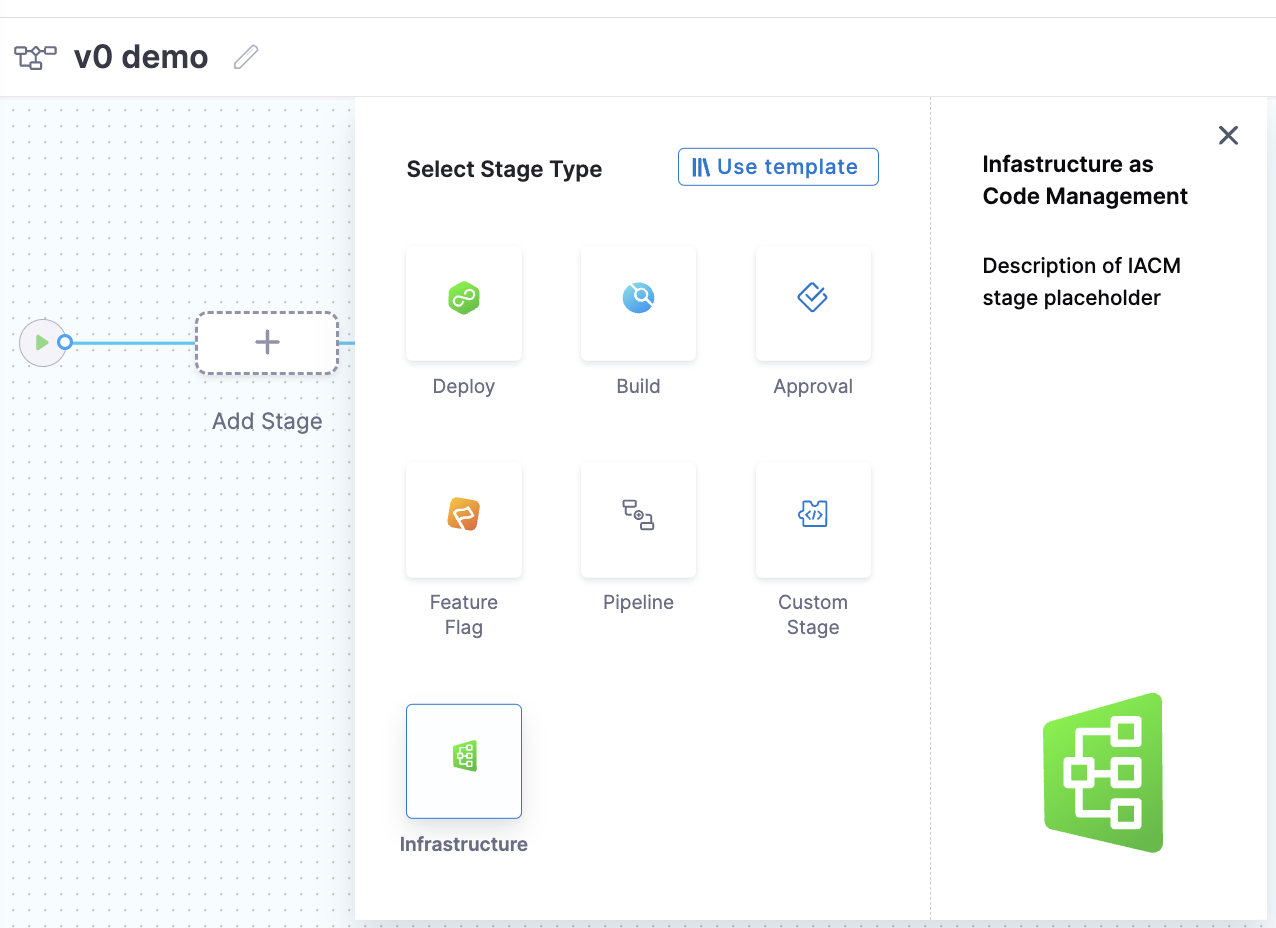
-
Enter a stage name and an optional description and tag. Select Set Up Stage.
-
On the Workspace tab, select an existing workspace or select + Create New Workspace to create a new workspace. A workspace can also be determined during execution if the value is set to be
runtime input. -
Select the Execution tab, and then from Common Operations, select Provision.
-
Select Use Strategy.
Init, plan, and apply steps are added. You can also customize the pipeline and add more steps.
-
Select Save, and then select Run Pipeline.
-
After the plan is created, switch to the Resources tab to see all the resources and Terraform outputs that will be generated once the plan is applied. You can see which resources will be added, changed, or removed from the state.
-
Select Resources to see the attribute details.
The execution was completed, and the state was created. Harness IaCM provides state management, so the state was saved in the Harness backend. This implicit step happens behind the scenes during pipeline execution; you don’t need to configure it.
You can also define a trigger for the pipeline to be executed when there is a change in the Terraform configuration.
Use the following sample and update the areas in brackets.
pipeline:
name: <<PIPELINE NAME>>
identifier: <<PIPELINE IDENTIFIER>>
projectIdentifier: <<PROJECT IDENTIFIER>>
orgIdentifier: <<ORG IDENTIFER>>
tags: {}
stages:
- stage:
name: testiacm
identifier: testiacm
description: ""
type: IACM
spec:
platform:
os: Linux
arch: Amd64
runtime:
type: Cloud
spec: {}
workspace: <<WORKSPACE ID>>
execution:
steps:
- step:
type: IACMTerraformPlugin
name: init
identifier: init
timeout: 5m
spec:
command: init
- step:
type: IACMTerraformPlugin
name: plan
identifier: plan
timeout: 5m
spec:
command: plan
- step:
type: IACMTerraformPlugin
name: apply
identifier: apply
timeout: 5m
spec:
command: apply
tags: {}
Destroy a workspace
You can use the Harness Visual Editor or YAML to create a pipeline that will tear down (destroy) a workspace.
- Visual
- YAML
- In the Harness project pane, select Pipelines.
- Select + Create a Pipeline and set up a pipeline.
- Select Add Stage, and then on the Select Stage Type pane, select Infrastructure.
- Enter a stage name and an optional description and tag. Select Set Up Stage.
- On the Workspace tab, select an existing workspace or select + Create New Workspace to create a new workspace. A workspace can also be determined during execution if the value is set to be
runtime input. - On the Execution tab, in Common Operations, select Destroy.
- Select Use Strategy.
Init, plan, and destroy steps are added. You can also customize the pipeline and add more steps.
- Select Save, and then select Run Pipeline.
- The plan-destroy step generates a Terraform plan. This Terraform plan is accessible to all the steps after the IaCM Terraform plan, and can be referenced using the expression
<+pipeline.stages.STAGE_ID.spec.execution.steps.STEP_ID.output.outputVariables.parsedPlan>.
-
After the plan is created, switch to the Resources tab to see all the resources and Terraform outputs that will be generated once the plan is applied. You can see which resources will be removed from the state.
-
Select Resources to see the attribute details.
Use the following sample and update the areas in brackets.
pipeline:
name: <<PIPELINE NAME>>
identifier: <<PIPELINE IDENTIFIER>>
projectIdentifier: <<PROJECT IDENTIFIER>>
orgIdentifier: <<ORG IDENTIFER>>
tags: {}
stages:
- stage:
name: iacstage
identifier: iacstage
description: ""
type: IACM
spec:
workspace: <<WORKSPACE ID>>
platform:
os: Linux
arch: Amd64
runtime:
type: Cloud
spec: {}
execution:
steps:
- step:
type: IACMTerraformPlugin
name: init
identifier: init
spec:
command: init
timeout: 5m
- step:
type: IACMTerraformPlugin
name: plan
identifier: plandestroy
spec:
command: plan-destroy
description: plan destroy
- step:
type: IACMTerraformPlugin
name: destroy
identifier: destroy
spec:
command: destroy
description: destroy
timeout: 5m
tags: {}
Currently, IaCM doesn't support multiple Workspaces in the same pipeline. If you'd like to provision several Workspaces altogether, consider using Pipeline Chaining