KOTS installation requirements
This is an End of Life (EOL) notice for the KOTS installation method. This method is in maintenance mode as of May 31, 2023.
Maintenance mode means the following:
- No new features will be added.
- Security and bug fixes will continue to be made.
Harness ended support of KOTS-based installations and upgrades as of December 1, 2023. Harness customer support will no longer take any incoming questions on KOTS.
Installation of Harness Self-Managed Enterprise Edition in an existing Kubernetes cluster requires the following infrastructure.
Production environment
Self-Managed Enterprise Edition NextGen is installed as an application on an existing Self-Managed Enterprise Edition FirstGen installation.
The following tables list the resource requirements for the installation of Self-Managed Enterprise Edition in the production environment.
Self-Managed Enterprise Edition FirstGen
| Microservice | Pods | CPU / Pod | Memory / Pod | Total CPU | Total Memory |
|---|---|---|---|---|---|
| Manager | 2 | 2 | 4 | 4 | 8 |
| Verification | 2 | 1 | 3 | 2 | 6 |
| Machine Learning Engine | 1 | 8 | 2 | 8 | 2 |
| UI | 2 | 0.25 | 0.25 | 0.5 | 0.5 |
| MongoDB | 3 | 4 | 8 | 12 | 24 |
| Proxy | 1 | 0.5 | 0.5 | 0.5 | 0.5 |
| Ingress | 2 | 0.25 | 0.25 | 0.5 | 0.5 |
| TimescaleDB | 3 | 2 | 8 | 6 | 24 |
| KOTS Admin Pods | 4 | 8 | |||
| Total | 37.5 | 73.5 |
The compute resources listed for the KOTS admin pods support a full stack. In an existing cluster, the requirements for KOTS are usually lower.
Self-Managed Enterprise Edition NextGen
| Microservice | Pods | CPU / Pod | Memory / Pod | Total CPU | Total Memory |
|---|---|---|---|---|---|
| Log Minio | 1 | 1 | 4Gi | 1 | 4Gi |
| Log service | 1 | 1 | 3Gi | 1 | 3Gi |
| SCM | 1 | 0.1 | 0.5Gi | 0.1 | 0.5Gi |
| Gateway | 2 | 0.5 | 3Gi | 1 | 6Gi |
| NextGen UI | 2 | 0.2 | 0.2Gi | 0.4 | 0.4Gi |
| Platform service | 2 | 1 | 3Gi | 2 | 6Gi |
| Test Intelligence | 2 | 1 | 3Gi | 2 | 6Gi |
| Access Control | 2 | 1 | 3Gi | 2 | 6Gi |
| CI Manager | 2 | 1 | 3Gi | 2 | 6Gi |
| NextGen Manager | 2 | 2 | 6Gi | 4 | 12Gi |
| Pipeline | 2 | 1 | 6Gi | 2 | 12Gi |
| Total | 19 | 17.5 | 61.9Gi |
Development environment
The following table lists the requirements for the installation of Self-Managed Enterprise Edition in the development environment.
| Microservice | Pods | CPU / Pod | Memory / Pod | Total CPU | Total Memory |
|---|---|---|---|---|---|
| Manager | 1 | 2 | 4 | 2 | 4 |
| Verification | 1 | 1 | 3 | 1 | 3 |
| Machine Learning Engine | 1 | 3 | 2 | 3 | 2 |
| UI | 1 | 0.25 | 0.25 | 0.25 | 0.25 |
| MongoDB | 3 | 2 | 4 | 6 | 12 |
| Proxy | 1 | 0.5 | 0.5 | 0.5 | 0.5 |
| Ingress | 1 | 0.25 | 0.25 | 0.25 | 0.25 |
| TimescaleDB | 1 | 2 | 8 | 2 | 8 |
| Kots Admin Pods | 4 | 8 | |||
| Total | 19 | 38 |
Recommended node specifications
Harness recommends the following minimum requirements for nodes.
- 8 cores vCPU
- 12 GB memory
Storage requirements
Your Kubernetes cluster must attach a Kubernetes StorageClass resource. You provide the name of the StorageClass during the installation process.
A typical installation of Self-Managed Enterprise Edition uses a total of 1000 GB of storage in the following distribution:
| Component | Pods | Storage per pod | Total |
|---|---|---|---|
| MongoDB | 3 | 200 GB | 600 GB |
| Timescale DB | 3 | 120 GB | 360 GB |
| Redis | n/a | n/a | 40 GB |
A Proof of Concept (PoC) installation of Self-Managed Enterprise Edition requires 200 GB of storage in the following distribution:
| Component | Pods | Storage per pod | Total |
|---|---|---|---|
| MongoDB | 3 | 50 GB | 150 GB |
| Timescale DB | 1 | 20 GB | 20 GB |
| Redis | n/a | n/a | 30 GB |
Allowlist and outbound access requirements
Add the following URLs to your allowlist:
| URL | Usage |
|---|---|
| kots.io | KOTS pulls the latest versions of the kubectl plugin and KOTS admin console (kotsadm). |
| app.replicated.com | KOTS admin console connects to check for the releases that your license allows. |
| proxy.replicated.com | Allows you to proxy your registry to pull your private images. |
Provide outbound access to the following URLs:
- proxy.replicated.com
- replicated.app
- k8s.kurl.sh
- app.replicated.com
Outbound access is required for connected install only. Outbound access is not required to install in Airgap mode. If your cluster does not have direct outbound connectivity and requires a proxy for outbound connections, see the following for information on how to create a proxy on the node machines: https://docs.docker.com/network/proxy.
Cluster and network architecture
The following diagram describes the cluster and network architecture for a Self-Managed Enterprise Edition Kubernetes Cluster installation.
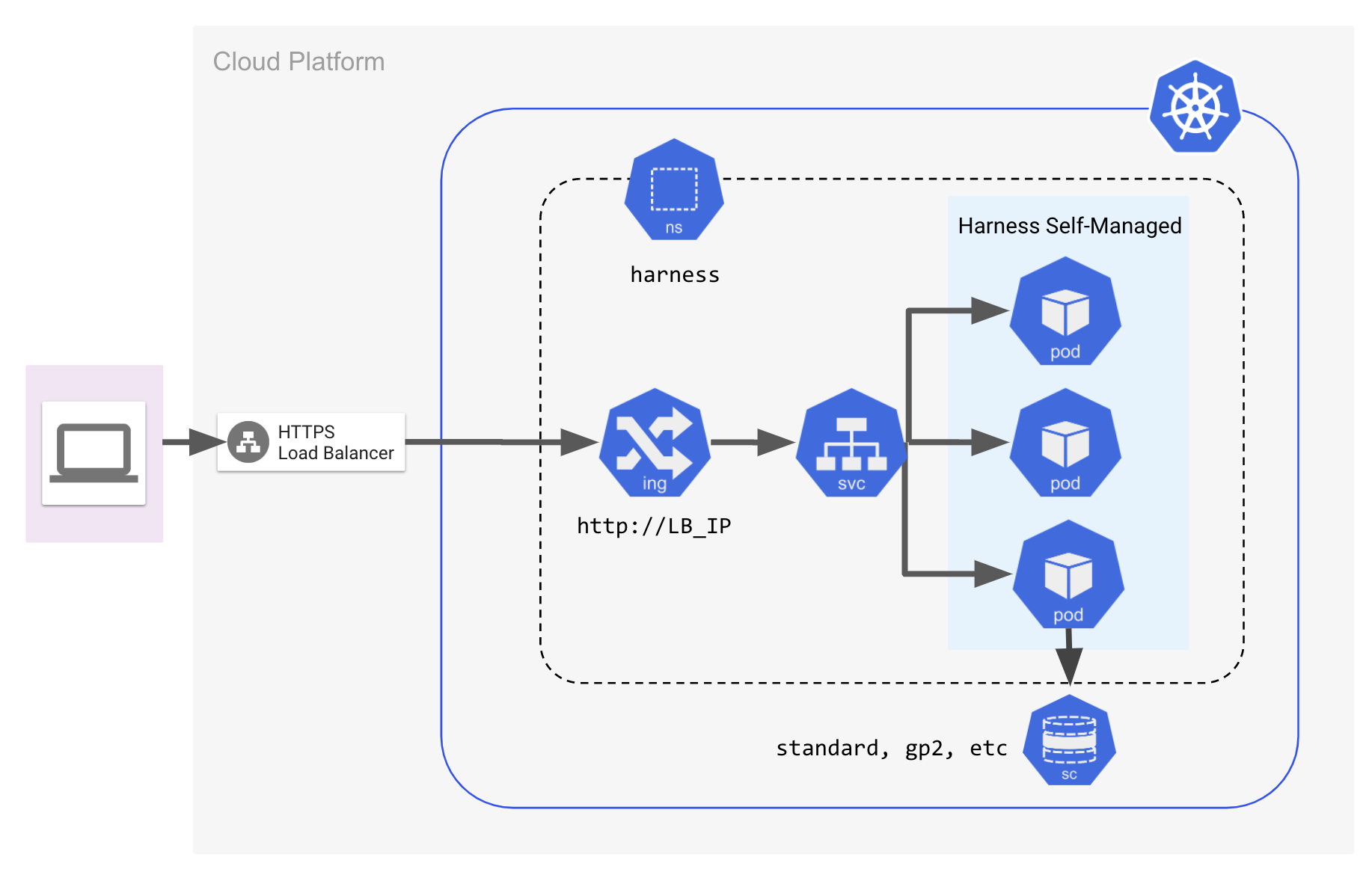
Namespace requirements
The examples in this documentation use the harness namespace.
If your installation will operate in a different namespace, you must update the Harness spec samples you use to apply the namespace you specified.
Load balancer
The installation of Harness Self-Managed Enterprise Edition requires a load balancer. You enter the URL of the load balancer into the KOTS admin console when Self-Managed Enterprise Edition is installed.
After Harness Self-Managed Enterprise Edition is installed, the load balancer is used to access the Harness Manager UI with a web browser.
For information on how to create the load balancer, go to Install Self-Managed Enterprise Edition with KOTS. |
gRPC and load balancer settings
gRPC settings are not required for delegate version 23.12.81803 and later.
The configuration of gRPC depends on load balancer support for HTTP2.
Load balancer support for HTTP2 over port 443
If your load balancer supports HTTP2 over port 443, you configure gRPC when you install Self-Managed Enterprise Edition NextGen. gRPC is configured in the GRPC Target and GRPC Authority fields.

The following table describes the GRPC Target and GRPC Authority fields.
| Value | Description |
|---|---|
| GRPC Target | The hostname of the load balancer. This is the URL of the load balancer. |
| GRPC Authority | Append the hostname to the following string: manager-grpc-<hostname>. For example, manager-grpc-35.202.197.230. |
No load balancer support for HTTP2 over port 443
If your load balancer does not support HTTP2 over port 443, use one of the following configuration options:
-
Load balancer supports multiple SSL ports. Add port 9879 in the application load balancer and target port 9879 or node port 32510 on the Ingress controller.
Value Description GRPC Target The hostname of the load balancer. GRPC Authority The hostname of the load balancer. -
Load balancer does not support multiple SSL ports. Create a new load balancer and target port 9879 or node port 32510 on the Ingress controller:
Value Description GRPC Target The hostname of the new load balancer. GRPC Authority The hostname of the new load balancer.
Trusted certificate requirement for Harness Self-Managed Enterprise Edition
You can use secure or unencrypted connections to Harness Manager. This option depends on the URL scheme you apply during installation, when you configure the Load Balancer URL field. You can use https:// or http://.
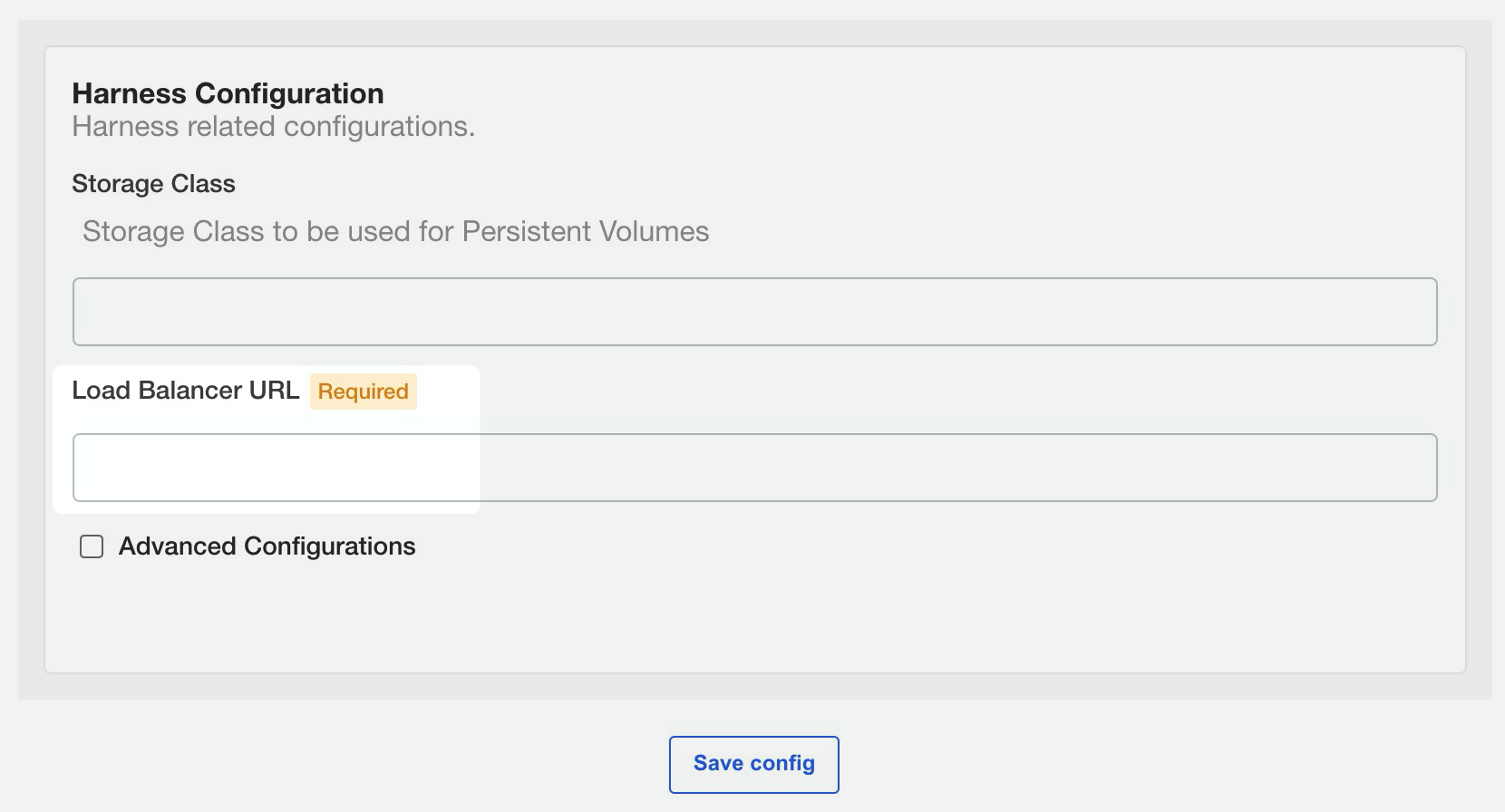
For secure connections from your integrations to Harness Manager, you must use a public trusted certificate. This includes your integration with Harness Delegate as well as to Github Webhooks and so on. Harness does not support self-signed certificates for connections to Harness Manager.
For connections from Harness Manager outbound to an integration, you can use a self-signed certificate. In this case, you must import the self-signed certificate into Harness Delegate's JRE keystore manually or by using a Harness Delegate Profile.
Terminate at Harness
You have the option to terminate at the Harness ingress instead of the load balancer. If you configured the Harness ingress controller, you can add a TLS secret to the harness namespace.
The following instruction adds a TLS secret based on a public certificate with the name harness-cert:
kubectl create secret tls harness-cert --cert=path/to/cert/file --key=path/to/key/file