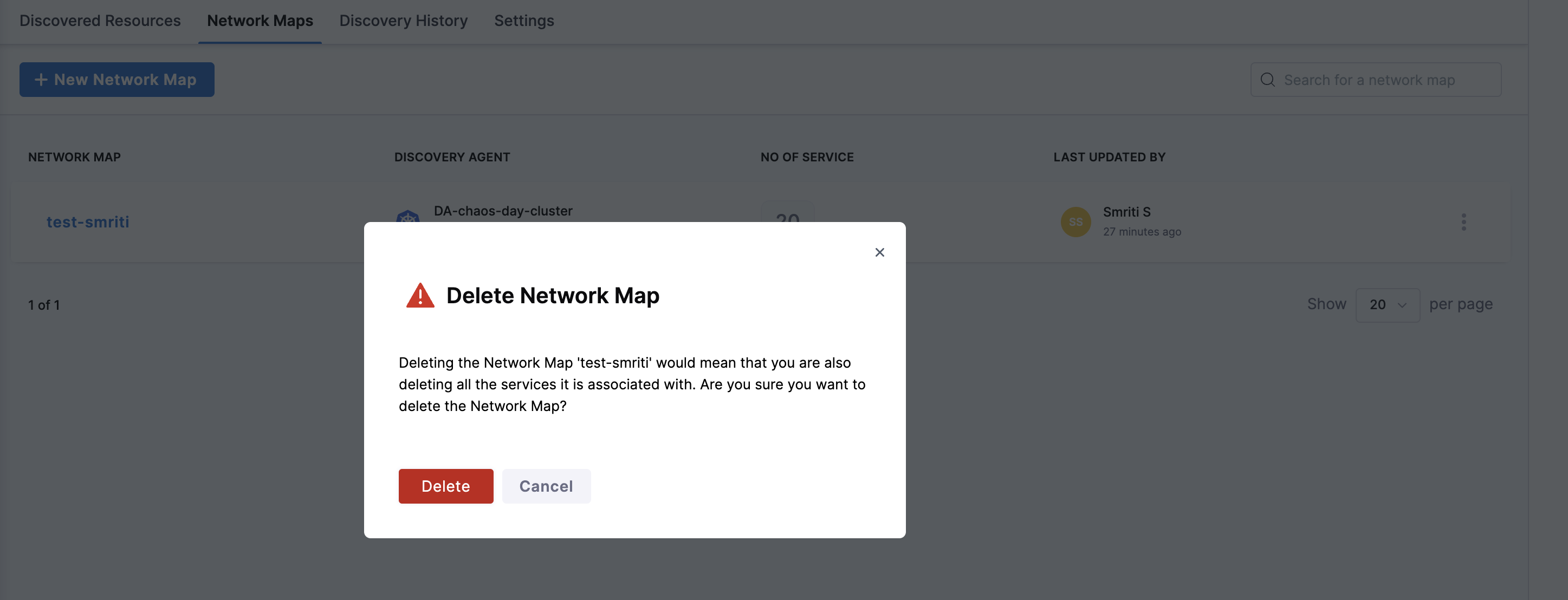Network maps overview
This topic describes network maps, their significance, and how to create, edit, and delete them.
Before you begin
What is a network map?
A network map is a resource on the Harness Platform (also known as the control plane) used to bind multiple interacting discovered services into a single object, thereby allowing the users to act (test, monitor, deploy, and so on) on a group of services.
Why is a network map required?
Network maps help:
- Test, monitor, and deploy a group of services.
- Determine the resilience coverage and resilience score for the overall network map and its constituent services.
- Manage experiments associated with them.
- Perform trend analysis.
How is a network map used?
Once you have a list of discovered services, HCE creates a network map (using auto-suggestion or manual service selection) based on your requirements. You can refer to the real-time topology view to get the connectivity representation.
You can create, edit, and delete network maps.
Create a network map
-
To create a network map, navigate to Discovery and select Network Maps tab. Select Create New Network Map.
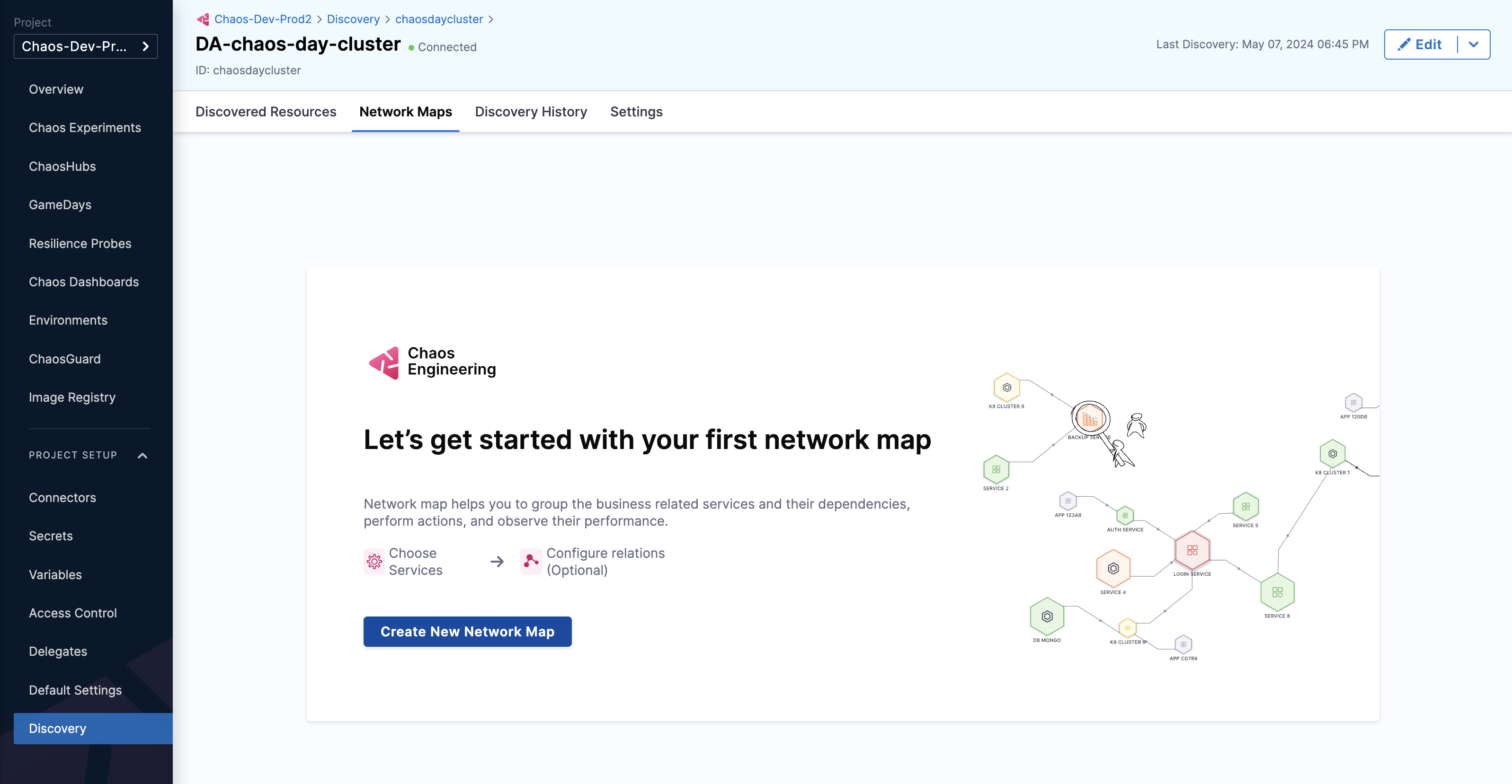
-
Specify a name, description (optional), and tags (optional). Select Continue.
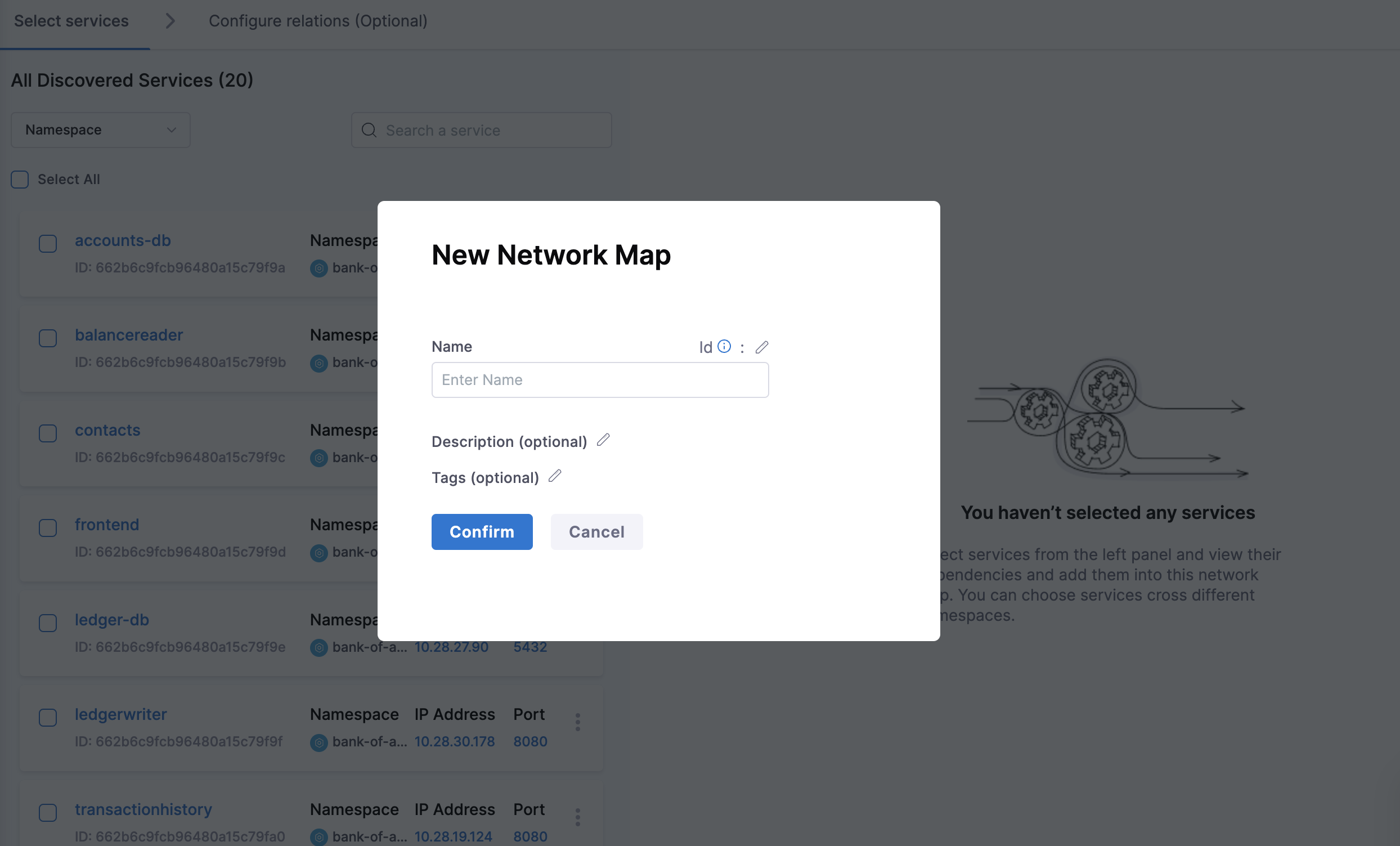
-
Select one or more discovered services and select Next.
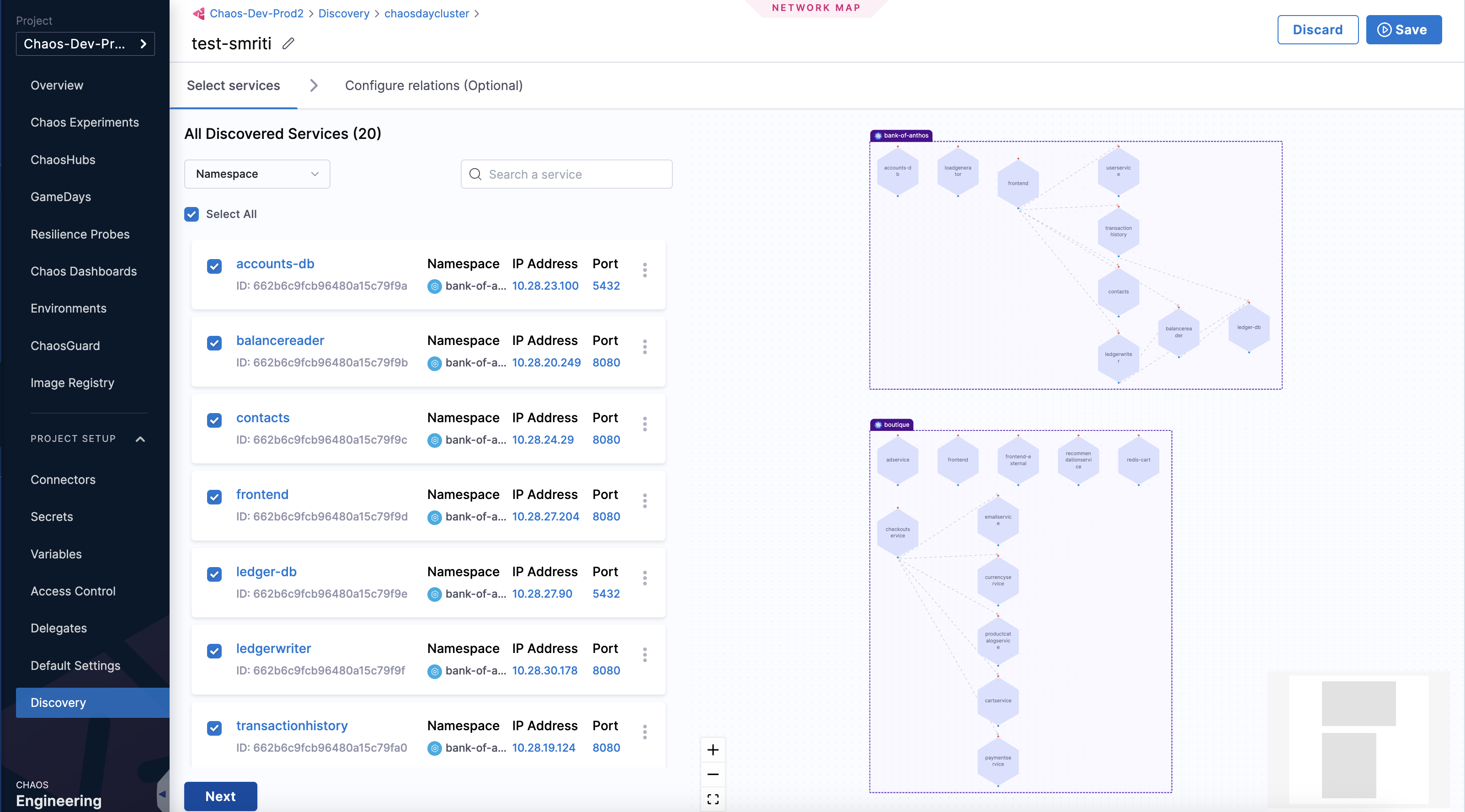
-
Optionally, add service relationship details and select Save Changes.
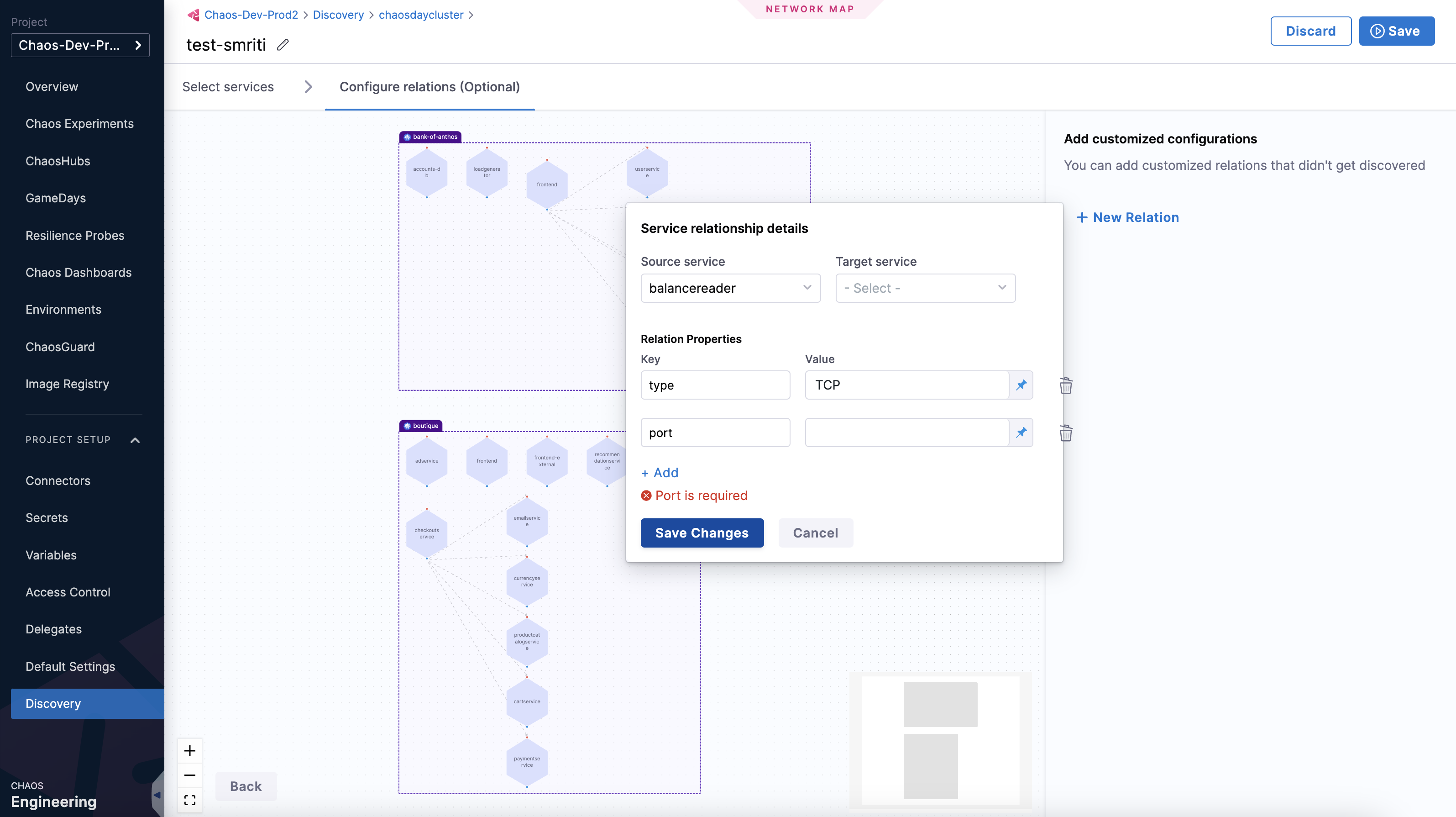
-
Select Save.
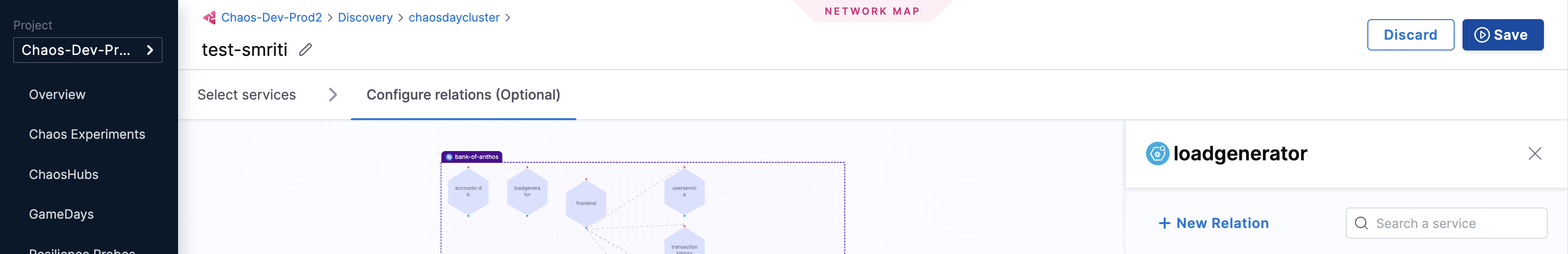
Edit network map
To edit a network map, select More Options (⋮), then select Edit. Make the necessary changes and select Save.
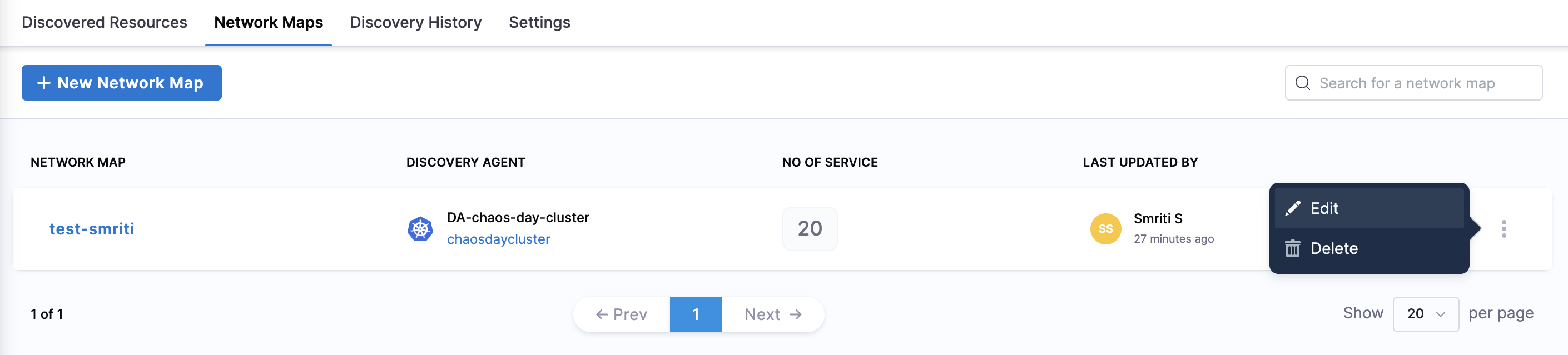
Delete network map
-
To delete a network map, select More Options (⋮), then select Delete.
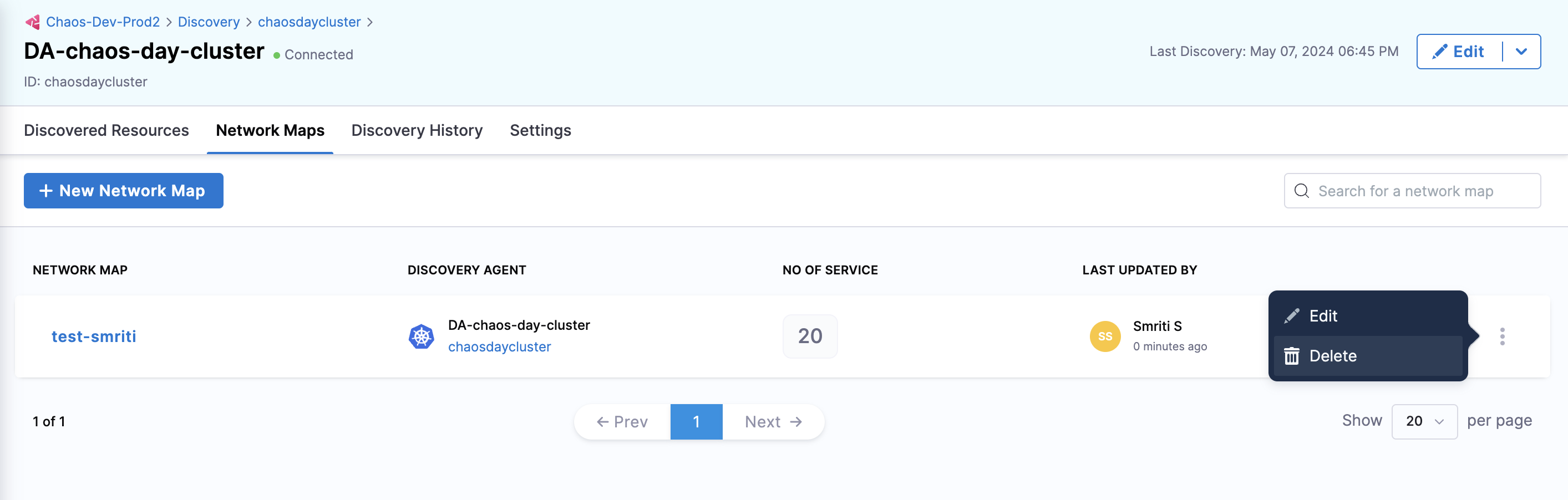
-
To confirm the deletion, select Delete.