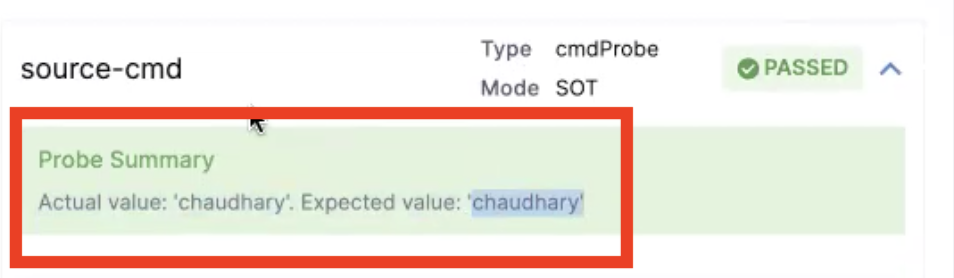Command probe in inline and source modes
This topic guides you through steps to use the command probe in inline mode and source mode.
Before you begin
To understand the steps to create a probe, go to create a probe, where you can specify a name for the probe, and other parameters like chaos interval, timeout, and so on.
In the final step of creating a probe, provide details specific to that resilience probe (such as a command for the command probe, a query to the Prometheus probe, and so on).
Specify the command to the command probe
In this example, you will specify details of the command probe, that is, provide a command to the command probe.
- In the Probe Details modal, enter a command in the Command section. In this example, the command you enter will display a value on the console.
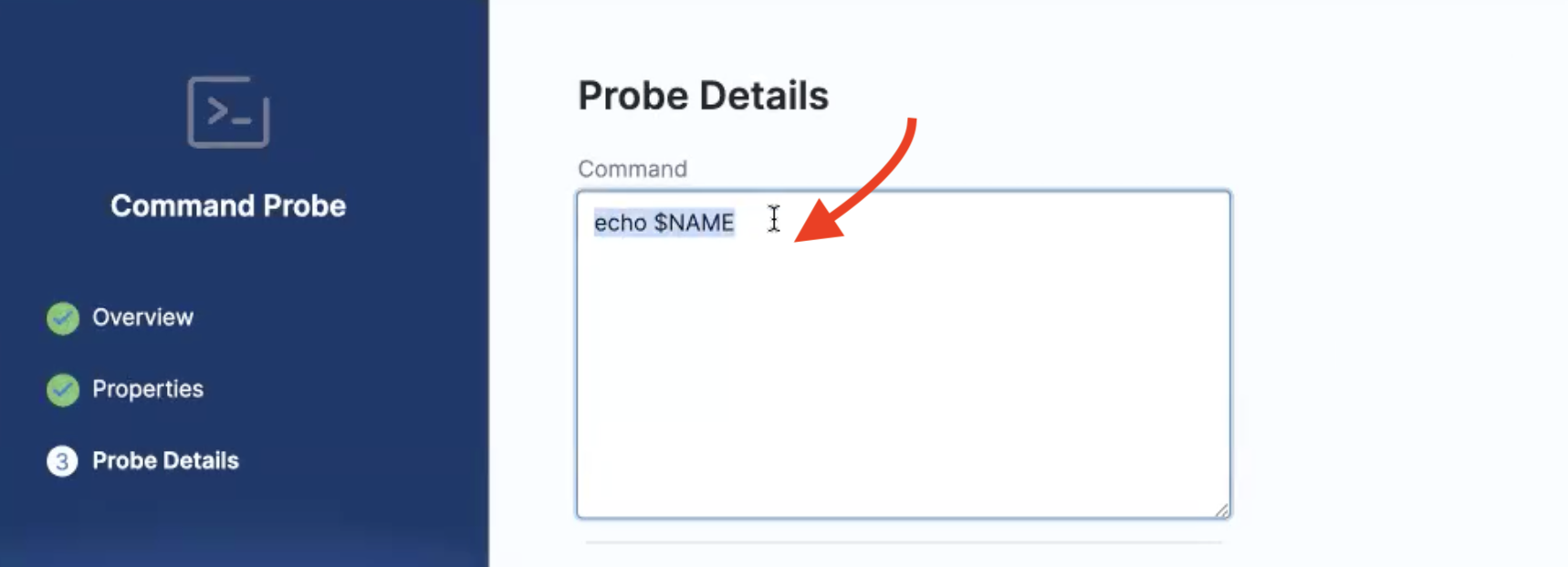
Command probe in inline mode
To use the command probe in the inline mode:
- Enter the Type, Comparison criteria, and the Value. Toggle to switch off the Source mode. Click Setup probe.
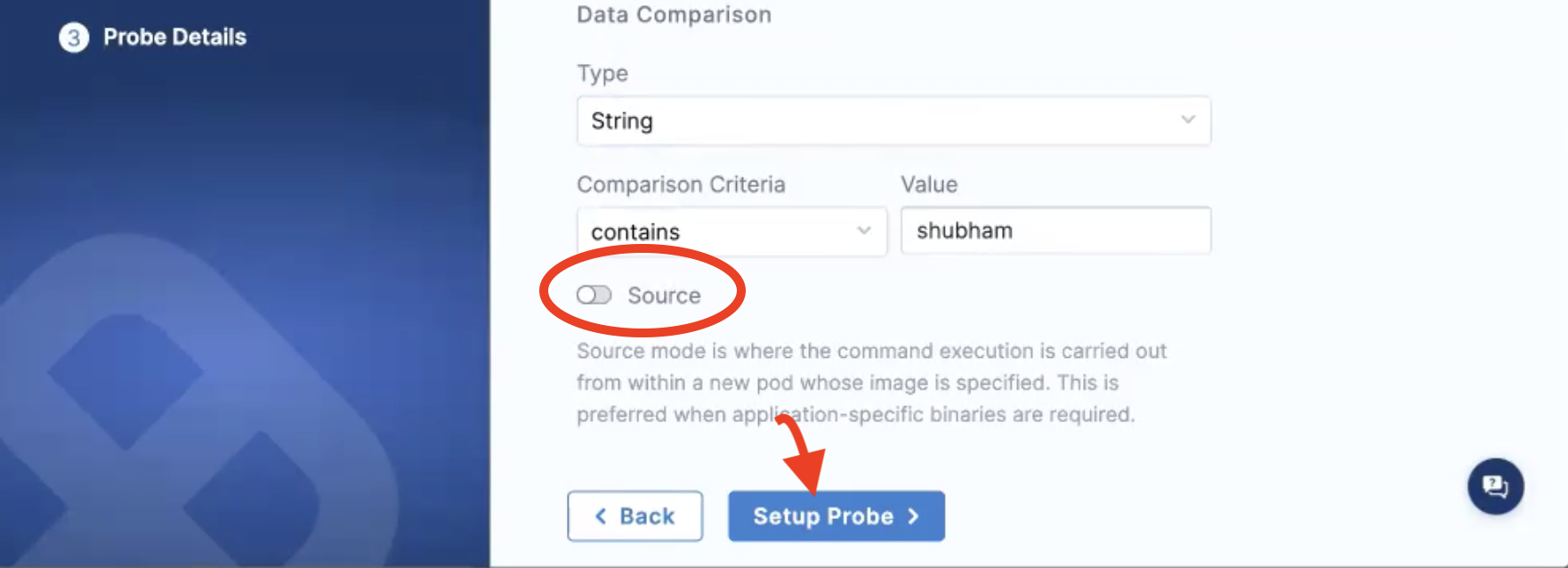
Validation in inline mode
When the probe in inline mode is used in a chaos experiment, you can see that the probe failed. This is because the actual value is an empty value but the expected value is different. The experiment doesn't specify any environment variable that could be associated with a user name, so the resultant value is empty.
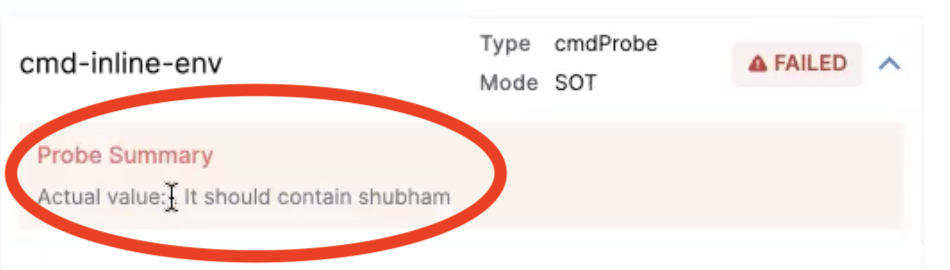
Command probe in source mode
To use the command probe in the source mode:
- Enter the Type, Comparison criteria, Value. Toggle to switch on the Source mode. Select Setup probe.
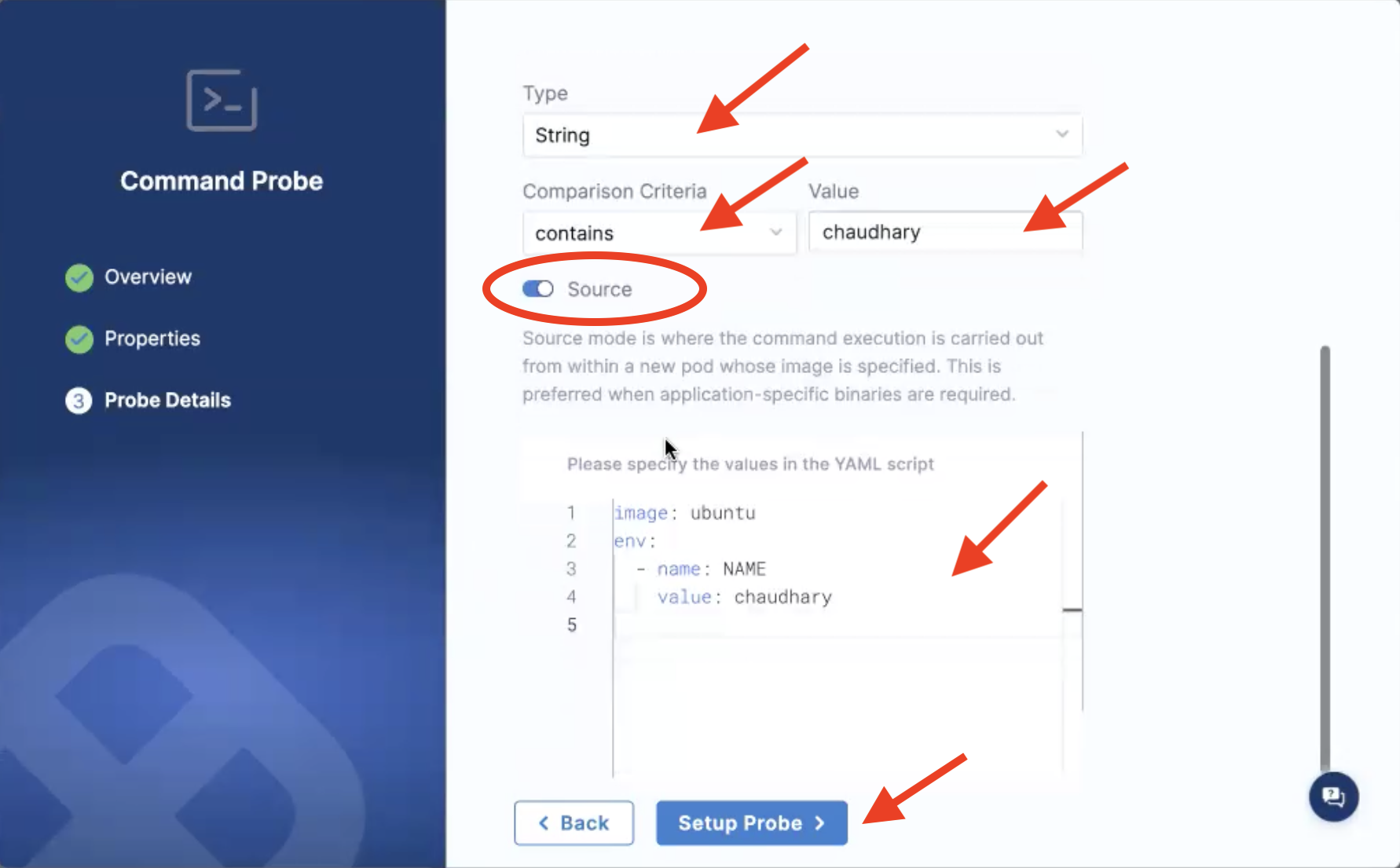
You can add other specifications too (for example, imagePullPolicy). You can reference values from the ConfigMap and secret too.
- Select Confirm to create the probe with the parameters you specified.
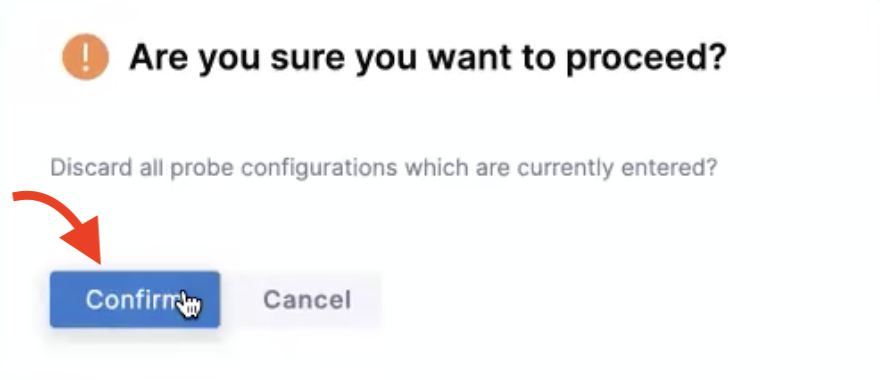
Validation in source mode
When you use the probe in source mode in a chaos experiment, you can see that the probe passed because the expected value and the actual value match. You executed the probe on the specific image (Ubuntu, in this case) that you created for this probe. You specified the environment mounted with the name in the image, and the image specifications you provided in the Source mode matched the expected value.